Trying to install vSphere client 4.1 on my private machine failed (with error 4113) the first times. It turned out the problem was the “Microsoft Visual J# 2.0 Redistributable Package” was already on my system as part of Embarcadero RAD Studio 2010. Whoa. Another problem seemed to be that the .exe that one uses to install the vSphere client does some magic beforehand (including the attempt to install “Microsoft Visual J# 2.0 Redistributable Package – SE”). Something that cannot be influenced by command line parameters, as it seems.
So what I did was during the error prompt, I visited the location where the “VMware vSphere Client 4.1.msi” (%MSI%) had been extracted to. I copied it to a temporary location.
Looking into the MSI database turned out to be enlightening. It seemed like the trick is to set a property named USING_VIM_INSTALLER when passing the database to Windows Installer. And here is what I did:
msiexec /i "%MSI%" USING_VIM_INSTALLER=1
… and it worked. And the vSphere client works perfectly with this version of J#, although of course I may not have used all the various features it offers.
Update: kindly note Remko’s improved solution, passing the property directly to the installer .exe. See here.
VMware-viclient.exe /V"USING_VIM_INSTALLER=1"
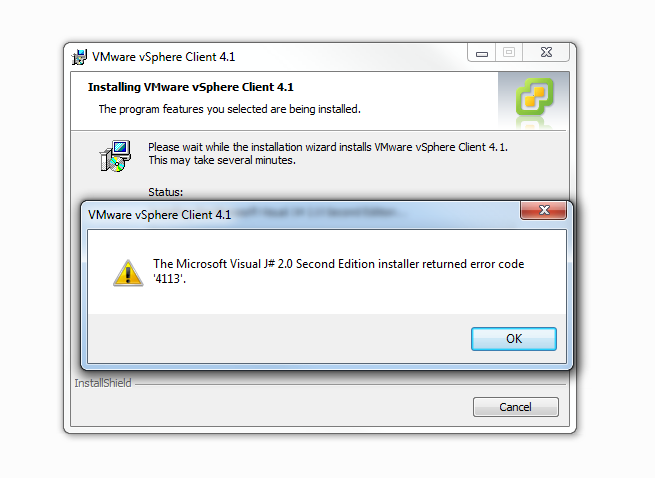
// Oliver
PS: USING_VIM_INSTALLER is one of the properties upon which the installation of the “Microsoft Visual J# 2.0 Redistributable Package – SE” package depends.

This is very funny, I had the exact same problem about a year ago. I did more or less the same (I changed the property in the MSI with Orca).
Pingback: The case of the VMware vSphere Client | Remko Weijnen's Blog (Remko's Blog)
And yesterday I had a Deja Vu while upgrading the client 😀
http://www.remkoweijnen.nl/blog/2010/10/27/the-case-of-the-vmware-vsphere-client/
Have the same error message with vSphere Client 5.0 but this workaround doesn’t seem to do the trick. Has anyone found a solution?
@Exorsyst: a bit late (honestly didn’t see it and just ran across the same problem now), but no … I know of no solution as of yet. And VMware are making themselves unavailable for support unless you pay them ridiculous amounts.
The method on my blog (http://www.remkoweijnen.nl/blog/2010/10/27/the-case-of-the-vmware-vsphere-client/) still works for me with 5.0
Found a way after all … http://blog.assarbad.net/20121219/a-shout-to-vmware/
@Remko: that didn’t work for me, unfortunately. Not for 5.0.